Sporistics
Tutorial - Closing Register
Not rated

By MaxisCactus
07/15/2009 - 22:28:26
Type: No genre adventure
Rating: 2 (Not rated)
Tags: adventuretip
Description
Open this adventure to find out how to change the look of an object in two acts. Example uses cash register closing.
Screenshots
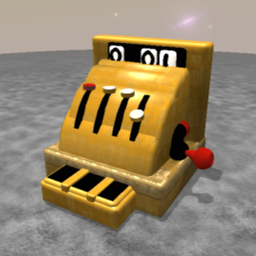



Comments
Contact us at





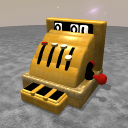

Page 1
Next page
By pieguyinsky
Simple, select a creation and make it have differences applied to the act or press yellow button to make it possible.
By CamMack44
How do you make a creation only appear in one act and dissapear in the next? Comment one of my creations with the answer.
By Dragonlord868
Couldn't you also disguise a key as the coin and a gate as the cash register open, and the gate(open) as the cash register closed?
By Speedo99
@vicorialily: in the behaviour list click on where it says 'Act No.' and it will go blue, then you can put it invisible in one act and visible in the other!
By VICORIALILY
how do you get it to only be in one act on my edvenchers it efects all acts.
By YolavapaEn
Thanks
By tirhc
i don't know if it im the only one getting this, but the coin doesn't dissappear but just turns invisible, im still holding something i can throw, but you can't see the object
By Galactic President
the play count says 1234
By mattanthony
all of your tutorials were very helpful for me. thanks :3
By timbit2006
Disregard all that. Turns out my brother was making up a bunch of crap... But, please, remove any penaly a reported comment may have caused to him.
Next page